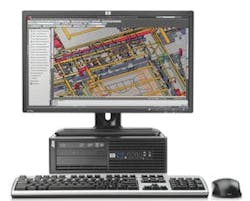As the design and construction industry experiences continued difficulty in getting projects approved and built, the cost of computer hardware for architects, engineers, and construction professionals keeps going up. ZweigWhite’s 2010 “Information Technology Survey of Architecture, Engineering, Planning & Environmental Consulting Firms” found that although firms cut their IT budgets in 2009 for the first time in the survey’s history, they also expect IT spending levels to remain constant in 2010.
The high cost of workstation-class PCs is often cited as a reason for not upgrading hardware, or simply upgrading the software of current systems rather than buying new. Into the breach steps Hewlett-Packard, which has released a new small-form factor, workstation-class desktop in its Z line that combines the performance of its minitower machine with a smaller desktop chassis and a lower price.
I tested a new Z200 SFF workstation with an Intel Xeon X3470 four-core processor with eight gigabytes of memory (2.93 gigahertz), a terabyte hard drive, and three gigs of DDR 3 error-correcting code (ECC) RAM. Manufacturers commonly use ECC memory in servers because it’s designed to protect against critical errors resulting from component failures. ECC memory is also expensive, which explains much of the Z200 SFF’s approximately $2,000 cost (depending on configuration), still relatively low for an AEC-optimized workstation.
HP is about to introduce a new component to the Z200 SFF, too, an NVIDIA Quadro 600 graphics card that makes the machine work a lot better with graphically complex 3D programs such as Revit and AutoCAD. The Quadro 600 in my machine linked directly to my test machine’s monitor through an HD DisplayPort and provided crisp, fast frame-rates for all the benchmarks I ran. Previously, the Z200 could only carry ATI FirePro cards and the entry-level CAD NVIDIA Quadro 380.
What the Z200 SFF lacks in size it makes up for in convenience and ease of use. There are five USB connectors and a multiformat card reader on the front of the machine. On the back are six more USB ports, a VGA connector, a DVI connector, a serial port, a gigabit ethernet port, and two FireWire 400 ports. All ports are readily accessible and easy to connect to in a tight space because even with a flat-screen monitor perched on top of it the Z200 SFF is light and easy to move.
Like all machines in the Z series, the Z200 SFF has a handle to open the machine for easy access to its innards, no tools needed; by design, there isn’t much to upgrade on such a small desktop PC. There are two free slots in the machine, one PCI-E x4 slot and one PCI-E x1 slot; the Quadro graphics card occupies the remaining PCI-E x16 slot. Still, removing components is easy and requires no tools. Drive bays are housed in locking hinges marked in green, and all of the slotted cards can be removed and replaced without a screwdriver. The Z200 is powered by an 89% efficient 240-watt power supply, which works with the Performance Advisor software (included) to simplify system performance, driver performance, and system resource monitoring to keep it operating optimally.
The Z200 SFF’s real value for AEC professionals, however, is in its ability to perform quickly and capably with complex software applications such as Autodesk Revit, 3ds MAX, and Adobe’s Creative Suite 5. I installed all three and ran several megatasking scenarios, and the Quadro 600 was up to the task on all of them. Some of these scenarios included opening several large models simultaneously in both of the design programs and opening multiple images in Photoshop CS5.
While running the three memory-hog programs (Revit, 3ds MAX, and Adobe Photoshop CS5), I noticed very little loss in frame rate or machine slowdown. This is because the NVIDIA application configuration engine included with the graphics card automatically adjusted the graphics setting for each of the programs for optimized performance when I launched them. GPUs such as that of the Quadro 600 have a highly parallel structure that makes them more effective than a general-purpose CPU for the complex algorithms 3D design demands.
Using AutoCAD 2011, I was also able to take advantage of the graphics card’s higher image quality with AutoCAD Smooth Lines, a software-specific integration with the GPU that allows you to draw smooth, quality AutoCAD lines with no drop in frame rate. GPU acceleration was also a boon to the Adobe heavy-rendering programs (Photoshop, Fireworks, After Effects), as the graphics card is automatically configured to optimize their performance, too.
With ECC memory and the Quadro 600, the HP Z200 is, in my opinion, a great value for more than just entry-level CAD users. However, there’s not much room for upgradability, so do not buy this machine if you’re expecting to do much customization. Also, AEC users who intend to use 3D design programs should not get a graphics card below the Quadro 600. The ATI and Quadro FX 380 cards should work fine for entry-level CAD (AutoCAD LT or AutoCAD without using the 3D features such as the form tool) but not much else. BD+C
Jeff Yoders is a former senior associate editor at BD+C, specializing in coverage of BIM, CAD, and IT for AEC professionals. He blogs at http://www.bimboysblog.blogspot.com/