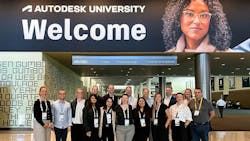Key takeaways from Autodesk University 2022
With 26 Skanska employees in attendance from around the globe, Autodesk laid out its long-term vision to drive digital collaboration through cloud-based solutions and emphasized the importance of connecting people, processes and data.
This vision of the future was directly reflected in the presentations given by our three Skanska colleagues: Senior Emerging Technology Engineer Lisa Neal, Senior Preconstruction Technologist Edwin Bailey, and Emerging Technology Manager Brooke Gemmell.
Here are several key takeaways from their sessions and how Skanska is shaping the future of construction through emerging technology.
Demystifying Digital Twins
In this presentation, Lisa Neal provided perspective on the past, present and future of digital twins, mapped out how to avoid common pitfalls and offered actionable steps to develop a long-term digital twin strategy. Lisa defined digital twins as a verb: a collaborative strategy that unifies people and process.
Built by layers of data created throughout the project lifecycle, digital twins can improve data quality and transparency, ensure a more seamless turnover process and streamline facility management. Lisa offered advice on how to find common ground among stakeholders, identify synergies across the company, and standardize and scale practices to build a better future, both in the physical and digital world.
Key takeaways:
The pipeline for realizing a digital twin solution if starting from scratch is longer than people might think (about 3-5 years). Lisa shared Skanska’s roadmap for developing a successful digital twin:
- Plan: Identify data streams and develop your asset and model standards. Design a framework with the end user in mind while enforcing the standards and specifications that work for you.
- Do: Choose a pilot project that has a reasonable timeline, appropriate scope, and a project team that understands and supports your digital twin goals. Identify and leverage existing practices to build momentum.
- Check: Establish regular gate checks for reviewing, organizing, and correcting asset/attribute data and 3D models to ensure quality and accuracy.
- Act: Adjust throughout the planning and piloting process. Record lessons learned, update your standards, build in mistake-proofing measures and automate where you can.
Autodesk Model Coordination for Design and Construction
Traditionally, teams rely on desktop tools for coordination—including model visualization, clash detection and issue resolution. This often leads to a convoluted process with limited access to information. In this session, Senior Preconstruction Technologist Edwin Bailey shared best practices for streamlining coordination with cloud-based software tools like Autodesk Construction Cloud or BIM 360.
With real-time access to information, cloud-based tools increase collaboration, communication and transparency which builds trust among owners, designers, stakeholders and construction managers. Through improved design coordination, we see fewer RFIs during construction, less rework in the field and improved project quality.
Using examples from Skanska projects 1550 on the Green and the Tarrant County College District, Edwin detailed how to run coordination directly in the cloud then back into Revit without exporting files to Navisworks. He also reviewed specific technical workflows for both design and construction coordination.
Key takeaways:
- Better connectivity: Model coordination allows for easy visualization, navigation and a better understanding of design intent between all stakeholders, no matter where they are located.
- Ease of use: Users do not need to install a desktop application or learn a complicated user interface. Navigation of 3D models is simple and requires no proficiency, which allows non-technical users to apply their expertise to the project.
- Structuring the data: Naming conventions and folder structure are important to keep things organized and consistent, especially when working with design teams and subcontractors across the full project lifecycle.
- Enhanced communication: Issue reports can be auto generated and emailed to specific stakeholders, which can lead to quicker issue resolution.
Spot on Site: Maximizing Jobsite Robotics for Evaluating Housekeeping
In this session, Emerging Technology Manager Brooke Gemmell highlighted the research collaboration formed between Skanska and Autodesk. Co-led by Brooke and Sr. Emerging Technology Engineer Evan Reilly, this collaboration identified and developed construction use cases for Spot, the mobile robot by Boston Dynamics.
After a two-day workshop to ideate and prioritize use cases, the team decided to evaluate Spot's ability to execute repeatable, autonomous missions that document and analyze jobsite housekeeping. Ahead of physical testing, the team identified five questions to guide their research:
- Can the housekeeping inspection be completely automated with Spot?
- Can the quality of the photos captured by Spot identify housekeeping issues?
- Can Spot cover the same area as a human in less time?
- Can Spot autonomously navigate a complex jobsite environment without supervision in a repeatable way?
- How do humans react to Spot on site?
For the study, the team had Spot run an autowalk informed by the Housekeeping Scorecard and capture 360 photos around the project. These photos were uploaded to the cloud and then analyzed by a machine learning model that identified housekeeping discrepancies. A human completed the same tasks, and the results were compared to assess whether a human or computer was better suited to complete the task.
Ultimately, the project sought to assess Spot’s ability to improve jobsite housekeeping and safety over time.
Key takeaways:
After conducting testing at the Autodesk Technology Center and two Skanska jobsites in Boston, the team came to the following conclusions:
- Additional integrations need to be developed to fully automate Spot’s ability to add value to the housekeeping process on its own.
- The quality of photos captured by Spot vs. a human operator were the same; however, the perspective varied since Spot and a human operate at different heights.
- On average, Spot took twice as long to walk the same path as the human. This resulted in twice as many photos and increased coverage of the site.
- When returning to the jobsite after two months, Spot was unable to complete the autowalk without assistance and manual intervention due to moderate site changes.
- It is important to communicate what tasks Spot is focusing on and how it can make an impact to avoid distraction to the workers in the field.