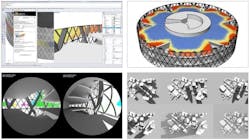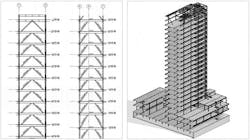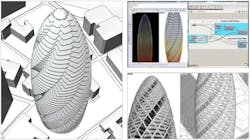BIM/VDC training is more than learning the features
We have all been there: Huddled in a dark room, watching the glow of a projector while an instructor shows us the features, commands, and hotkeys in the new software. Learning the keystrokes is one thing, but that alone is unlikely to teach us about how we can use these tools in practice.
Many things will drift through the minds of those in the class: Where is this exercise going? What does this mean for how I work? Is this relevant to my current project?
Training can be a taxing experience for both the class and the instructor. Many factors will impact the success or failure of a training session. As someone who has delivered both basic and advanced training courses for professionals and academics, there are a few guiding principles that I like to adhere to ensure that my courses stay on track, that participants are engaged, and that knowledge is imparted.
When I prepare to deliver training, I do my best to consider the following high level points:
1. Define the Class Theme
The first thing I try to define when preparing a training course is a theme that will tie the workshop together into a real-world narrative. As someone from an architecture background, I find that storytelling is an important component for understanding how an idea fits into a design workflow.
A major shortcoming of many technical training sessions is that they overemphasize the software’s technical features without explaining how these features fit into the bigger picture. Students aren’t there to learn features, they are there to learn better ways to do their work.
“What is my class about?” is the central question I ask when preparing a curriculum. Is it about improving the performance of buildings? Is it about creating a more integrated way of working? Is it about streamlining documentation?
I like to think that the technology I am teaching is merely a means to tell these stories which are the backbone to engage the class on technology topics.
2. Frame Concepts with ‘Why’
When technology is applied in practice, the designer always has to have the “why” in mind. There is a reason why someone would choose to create a type parameter vs. an instance parameter in a Revit family. There is a reason why a user will choose to use a number “range” vs. a number “sequence” in Grasshopper. These decisions are informed by the larger workflow objectives.
When I introduce a technical concept, I always try to keep “why” front and center. A good way to do this is to contextualize the concepts in the scope of a larger design problem. Consider the difference between the explanations of the following Rhino operation:
Case 1: “Another powerful feature is the ‘contour’ command which will take incremental section slices of your geometry. Type in ‘contour’ and set your parameters for spacing…”
Case 2: “When defining the site context, creating topography lines can be challenging. The ‘contour’ command allows us to quickly cut topographic lines at incremental elevations…”
The difference is clear: Case 1 is focused on explaining a feature and what it does; Case 2 is focused on a clear use case and the feature is explained to achieve the desired result.
3. Know Your Audience and their Work
When I was first learning Revit, the company was working for had our entire project team take a week-long course on Revit for the Design Development stage. The trainer was clearly knowledgeable and very experienced. The lessons were complete and examples were very well composed. Together we spent the days working on Revit exercises in the context a small suburban office building.
There was just one small problem: our actual project was an international stadium not an office building; we were in the schematic design phase not the design development phase; and the deliverable expectations were not aligned with what was being focused on in class.
This one-size-fits-all approach made it hard for the team to apply the training to their immediate project needs. Because the trainer wasn’t empathetic to the team’s needs, the team wasn’t engaged and the BIM skeptics in the room were given another excuse to dismiss the technology.
The lesson here is that you need to understand your audience. You need to understand their pain points and their current project pressures. Even if your dataset does not 100% reflect the use case of the audience, they will make the conceptual leap if you can connect to their work in a meaningful way.
4. Keep it Loose, Make it a Workshop
There is no doubt that curriculum planning is important to ensure that the essentials are covered. However, I have found my most successful training sessions to be those that were flexible enough to create a sense of group discovery.
I have found that the designers learn best when they are given enough room to explore concepts away from a rigid outline or script. This idea tends to work best if the training ‘theme’ lends itself to improvisation.
For example, a workshop focused on learning parametric concepts creates a great opportunity to allow participants to try out different design variations without a fixed outcome. These types of scenarios also allow the audience to engage in group learning where there is room to make mistakes and discover new solutions.
Even the instructor might learn something!
Learn More About How We Approach Training
Watch our recorded classes at AU2014.
If you would like to take training from CASE, check out our Just-in-time Training and Curriculum Development.
Nathan reviews many of the workshops he teaches at his blog The Proving Ground.
About the Author: Nathan Miller is a Associate Partner and Director of Implementation at CASE.