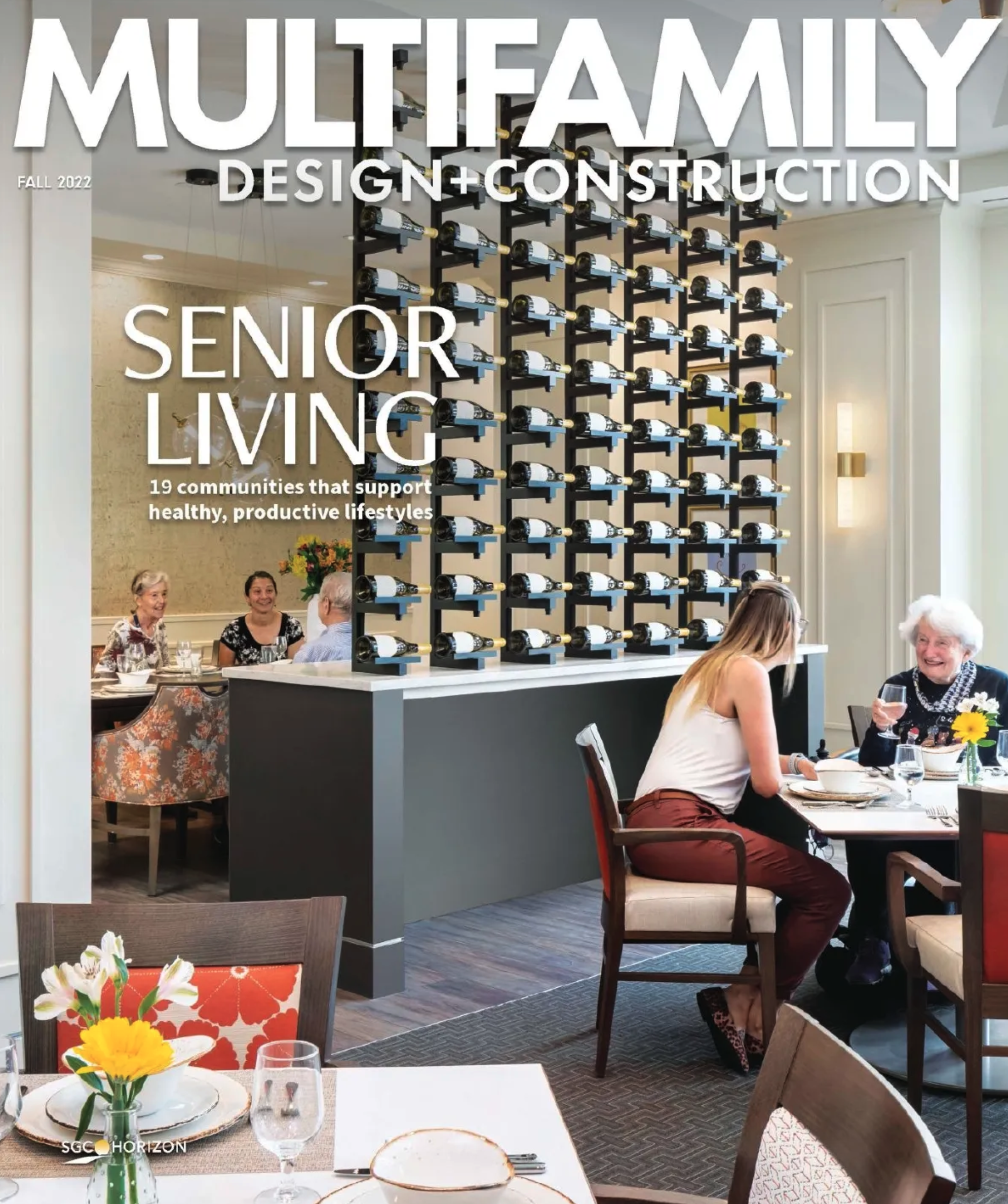When companies decide to use digital media as part of their corporate communications program, they might be entering a world of technology and content that is new and confusing to them. To guide their decisions, The Marlin Company, a visual communications and digital signage provider, published a guide that outlines eight basic questions, along with some advice, about workplace digital signage:
1] Why are you doing this? The biggest mistake companies make is to focus on the technology first, when it’s far more important to define their communications objectives and desired outcomes.
2] What do you want to say? Are you using digital media to build a safe culture, or to get employees on the same page? What about improving performance, or announcing company news? Have a clear idea of what you want to tell employees.
3] Who are you talking to? Are you trying to reach everyone in the company, or just select groups? How do you convey your message to employees who don’t always work in the office? You need to consider what each employee group needs to know, and then tailor your message accordingly.
4] What’s your strategy? It’s important that your content ties back to your objectives and goals. Marlin recommends five steps: assess your current mode of communication to determine what’s working and what digital signage can replace; set up an editorial and delivery calendar; assemble a content team; identify sources that can be ongoing sources of information; and determine your review and quality control processes.
5] How do you make your content sing? Vary the content you deliver to keep it fresh. Add visuals, like photos and videos and graphics, whenever possible. Call out professional milestones, like anniversaries and birthdays. Make the content fun.
6] How do you sustain your message? Nurture sources. Stick to your editorial calendar. Add self-updating content. Keep your IT people in the loop and involved. Plan for expanding your digital messaging. And, when necessary, call on outside experts for help.
7] How will you know it’s working? Solicit feedback often, especially when you’re trying to measure the quality of your messaging, such as whether it’s leading to productivity improvements or higher employee morale.
8] What technology should you use? There are three main components in digital signage: monitors, media players, and content management software. The last is the most important, so choose what enables you to post content easily to any format, schedule posts, and manage users. Monitors, especially those that will be running 24/7, need to be commercial-grade. Determine how many you will need, what size, what image quality, what’s the surrounding environment, and who will install and maintain them. Media players are the “brains” of digital signage, and generally you’ll need one per screen.
Related Stories
| Aug 11, 2010
Report: Building codes and regulations impede progress toward uber-green buildings
The enthusiasm for super green Living Buildings continues unabated, but a key stumbling block to the growth of this highest level of green building performance is an existing set of codes and regulations. A new report by the Cascadia Region Green Building Council entitled "Code, Regulatory and Systemic Barriers Affecting Living Building Projects" presents a case for fundamental reassessment of building codes.
| Aug 11, 2010
Call for entries: Building enclosure design awards
The Boston Society of Architects and the Boston chapter of the Building Enclosure Council (BEC-Boston) have announced a High Performance Building award that will assess building enclosure innovation through the demonstrated design, construction, and operation of the building enclosure.
| Aug 11, 2010
Portland Cement Association offers blast resistant design guide for reinforced concrete structures
Developed for designers and engineers, "Blast Resistant Design Guide for Reinforced Concrete Structures" provides a practical treatment of the design of cast-in-place reinforced concrete structures to resist the effects of blast loads. It explains the principles of blast-resistant design, and how to determine the kind and degree of resistance a structure needs as well as how to specify the required materials and details.
| Aug 11, 2010
ACSA announces 2008-2009 ACSA/AISC steel design student competition winners
The Association of Collegiate Schools of Architecture (ACSA) is pleased to announce the winners of the ninth annual steel design student competition for the 2008-2009 academic year. Administered by the Association of Collegiate Schools of Architecture (ACSA) and sponsored by the American Institute of Steel Construction (AISC), the program challenged students, working individually or in teams, to explore a variety of design issues related to the use of steel in design and construction.
| Aug 11, 2010
ZweigWhite Announces 2009 Best Firms to Work For
Management consulting and research firm ZweigWhite has identified the best civil engineering, structural engineering, multidiscipline A/E services, environmental services, and architecture firms to work for in its annual ranking of top industry firms. These outstanding employers were selected based on their commitment to provide a positive work environment and challenging and interesting work opportunities for their employees.
| Aug 11, 2010
Autodesk 2010 Certification Now Available for Design Professionals
Autodesk, Inc., (Nasdaq: ADSK), today announced that design and engineering professionals can become Autodesk Certified in AutoCAD 2010, Autodesk Inventor 2010, Autodesk Revit Architecture 2010, and AutoCAD Civil 3D 2010 software. Becoming Autodesk Certified allows professionals, and companies boasting Autodesk Certified employees, to validate their industry skills and knowledge, demonstrate expertise and gain credibility.