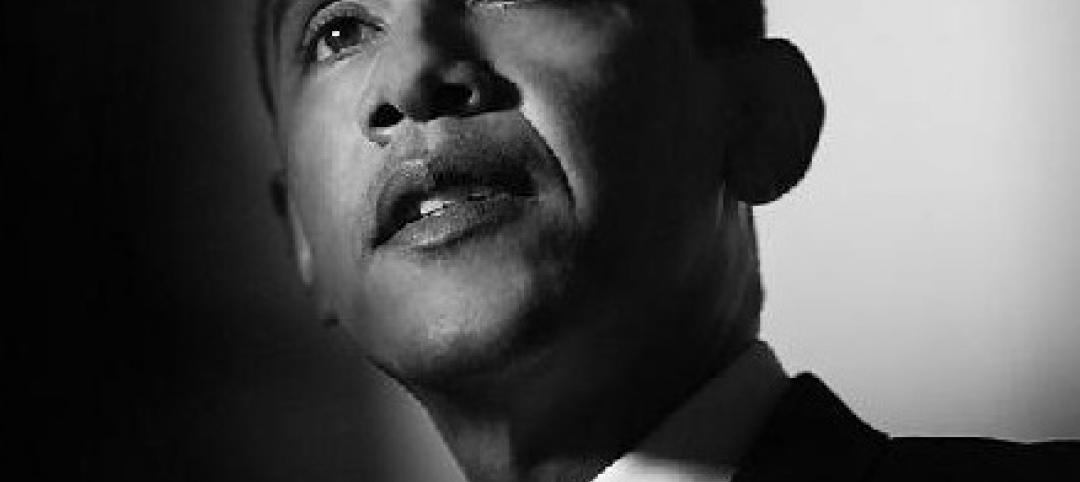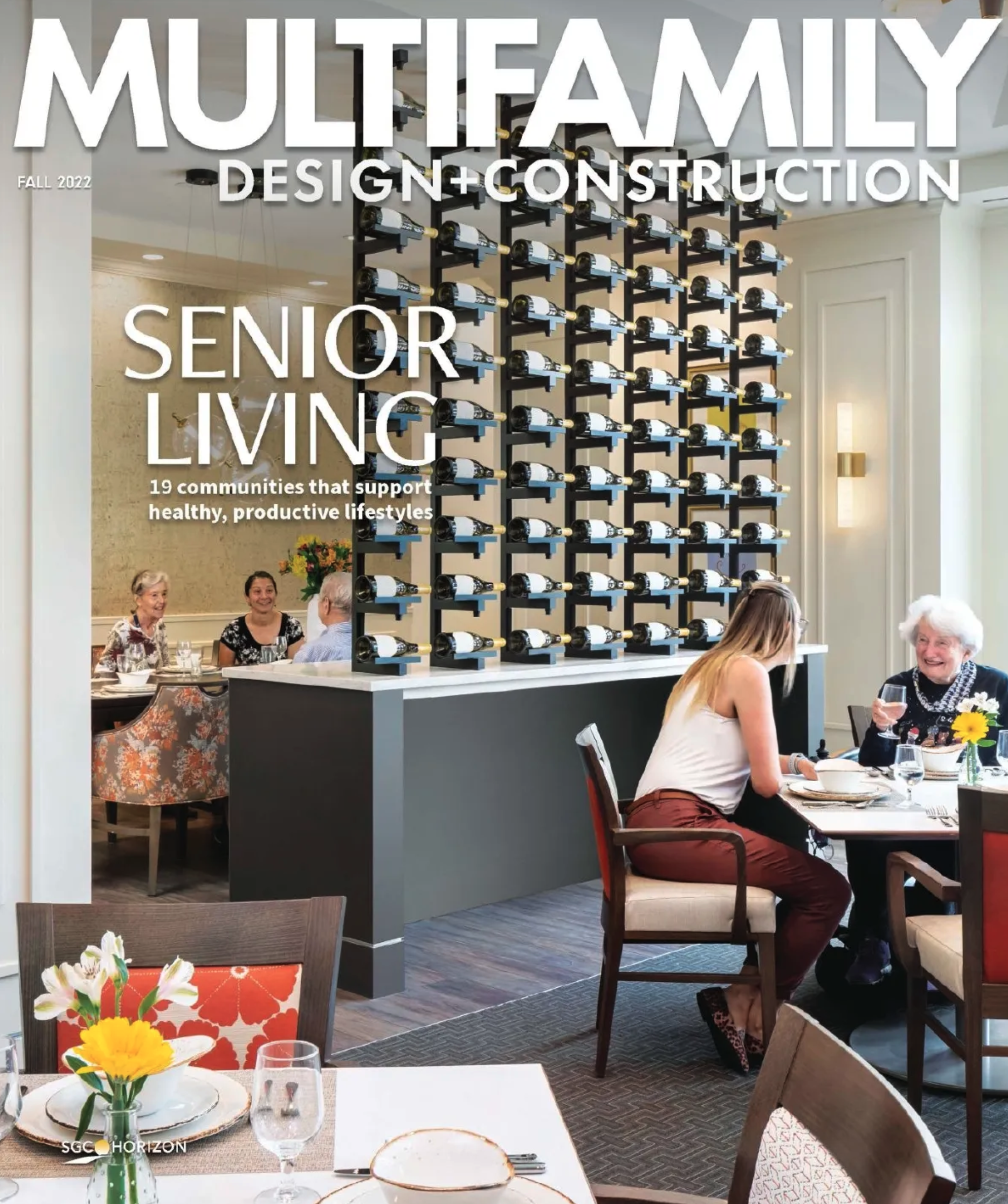Without cookie cutter cubicle rows or coveted corner offices, today’s contemporary workspaces allow employees to collaborate in ways they could have never dreamed of just a decade ago. But, this open work environment also brings its own set of challenges, namely the ability to get online securely and high speed robust wireless networks are now leading the charge.
The open work environment has allowed owners to house more employees in smaller spaces, minimizing the required real estate and capital costs. But, what about all of their wireless devices? If each member of a 500-person staff brings an iPad, a smartphone and a laptop to their office on a daily basis, how can they all get safe and secure online access when needed?
Here are seven ways to enhance workplace mobility:
1. Understand your client’s business. First and foremost, understanding how the company operates on a daily basis, including their corporate culture will determine how the mobility and collaboration spaces are designed from a wireless perspective. For example, a law firm or government agency whose client privacy is a number one priority may require different wire-less availability and security, which may differ from that of a more collaborative market such as a technology company or design firm.
2. Engage IT early. If IT is engaged early in the design process, it will ensure the network platforms are strong, robust and secure enough to support the user’s needs, allowing them to bring in their own wireless devices. Some questions to ask internally include: Does your company have an overall wireless device strategy in place? What is the company policy for employees to bring their own devices into the office? How will the company balance personal and business use of the wireless devices?
3. More wireless infrastructure. An open workspace may require more wireless access points to ensure robust network access and reliability for all. Both functionally and architecturally, the wireless design team will need to understand the architectural elements of the space to ensure strong connectivity for all employees. Is there a ceiling? How is the ceiling constructed? What is above the ceiling? Ductwork and other building infrastructure elements typically found above an office ceiling can interfere with the propagation of signals from wireless access points and hinder the overall effectiveness of the wireless network. Again, engaging the IT team with the consultants and architect early on will ensure proper coordination and that the right quantity of access points are specified in the right locations.
4. Integrate AV when possible. Sending a wireless digital signal to a display in an open work area could make all the difference in successful collaboration. While not every building owner or operator will want to invest in AV infrastructure from day one, specifying the requirements for a base AV wireless infrastructure will allow AV equipment to be added later with little or no infrastructure expense or major disruption.
5. Understand the layout of collaboration spaces. Make sure that the collaboration spaces and wireless access points you’re designing fit well with the intended office floor plan. Which groups within the company will be situated near the collaboration spaces? Will private areas be located nearby? Where will the IT department be located? Will any departments require additional local wireless access points? Where needed, sound masking can be employed to help subdue the noise from a collaboration space for those working in private offices
6. Even wireless is wired. Wireless infrastructure still requires wires. Access Points (APs) that propagate the wireless signals are connected to and powered by the local area network via regular infrastructure cabling. Also, it is still good and common practice to implement a compliment of a wired infrastructure to cater to devices that are not WiFi enabled and to address some user’s reliability and security concerns that still accompany a wireless network. While this will undoubtedly change, as wireless speeds and security have made tremendous strides over the last few years, most owners still want the comfort of a base wired infrastructure.
7. Coordinate telecom rooms and pathways. Whether the office is open, closed, collaborative or non-collaborative, telecom rooms still require proper size and placement. Working together, the IT consultant and architect will need to determine the architectural layout, distance limitations, density of wireless and wired infrastructure in order to meet the requirements of the telecom rooms and their pathways. Ensuring that the pathways for wiring are well coordinated, especially with today’s common open ceiling office look, is critical. How are the wires from the end devices, including to the wireless access points, getting to the telecom room? Keeping the office aesthetically pleasing while still maintaining the integrity of the wires will take some creative engineering and proper coordination with all trades.
Conclusion
As wireless/mobile technologies continues to advance and the open workspace evolves over time, a company that develops formal IT policies, coordinates between the disciplines early on in the design process and considers their corporate layout and future IT requirements will be the company that meets the wireless needs of both its employees and clients down the road.
About the Author
John Passanante, PE, RCDD, is a Senior Vice President with Syska Hennessy Group, New York
Related Stories
| Mar 21, 2012
Clary, Hendrickson named regional directors for HDR Architecture
New directors will be responsible for expanding and strengthening the firm throughout the central region.
| Mar 20, 2012
FMI releases 2012 first quarter construction outlook
The last time construction put in place was at this level was 2000-2001.
| Mar 20, 2012
Ceco Building Systems names Romans marketing director
Romans joins Ceco Building Systems with over 15 years in marketing and customer service.
| Mar 20, 2012
UT Arlington launches David Dillon Center for Texas Architecture
Symposium about Texas architecture planned for April.
| Mar 20, 2012
Stanford’s Knight Management Center Awarded LEED Platinum
The 360,000-sf facility underscores what is taught in many of the school’s electives such as Environmental Entrepreneurship and Environmental Science for Managers and Policy Makers, as well as in core classes covering sustainability across the functions of business.
| Mar 20, 2012
New office designs at San Diego’s Sunroad Corporate Center
Traditional office space being transformed into a modern work environment, complete with private offices, high-tech conference rooms, a break room, and an art gallery, as well as standard facilities and amenities.
| Mar 19, 2012
Obama’s positioned to out-regulate Bush in second term
Proposed ozone rule would cost $19 billion to $90 billion in 2020, according to the White House.
| Mar 19, 2012
Skanska promotes Saunders to VP/GM of Bayshore Concrete Products
During his more than 13 years with Bayshore, Saunders has provided products for Victory Bridge in New Jersey, Route 52 Causeway in Ocean City, N.J., and for numerous piers at Naval Station Norfolk and the Norfolk Naval Shipyard.
| Mar 19, 2012
Smith Carter joins forces with Genivar
Smith Carter has a workforce of some 190 employees and designs complex buildings in challenging environments.
| Mar 19, 2012
HKS Selected for Baylor Medical Center at Waxahachie
Baylor Medical Center at Waxahachiewill incorporate advanced technology including telemedicine, digital imaging, remote patient monitoring, electronic medical records and computer patient records.