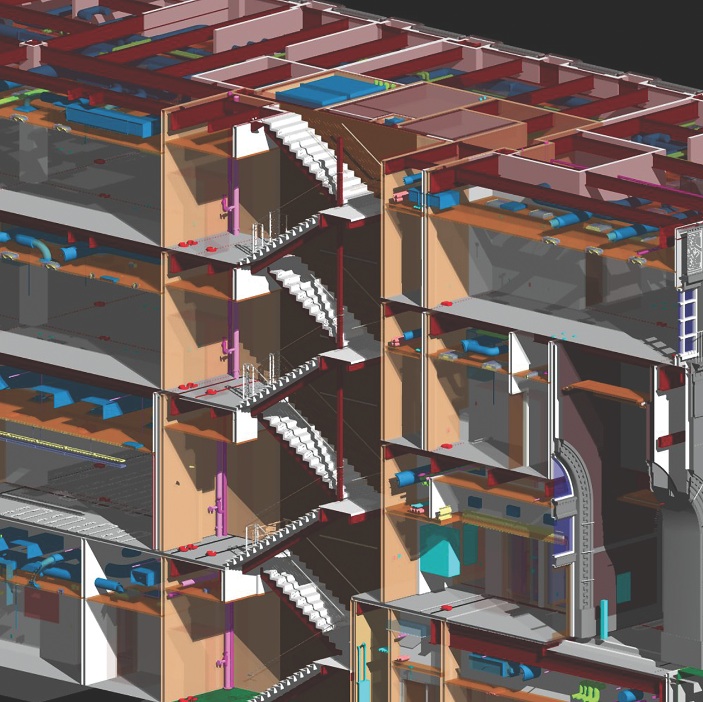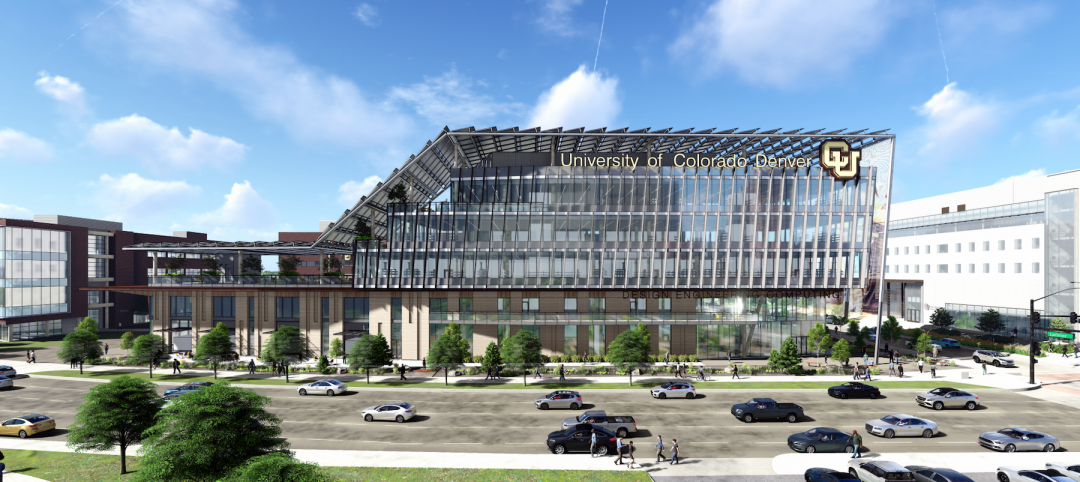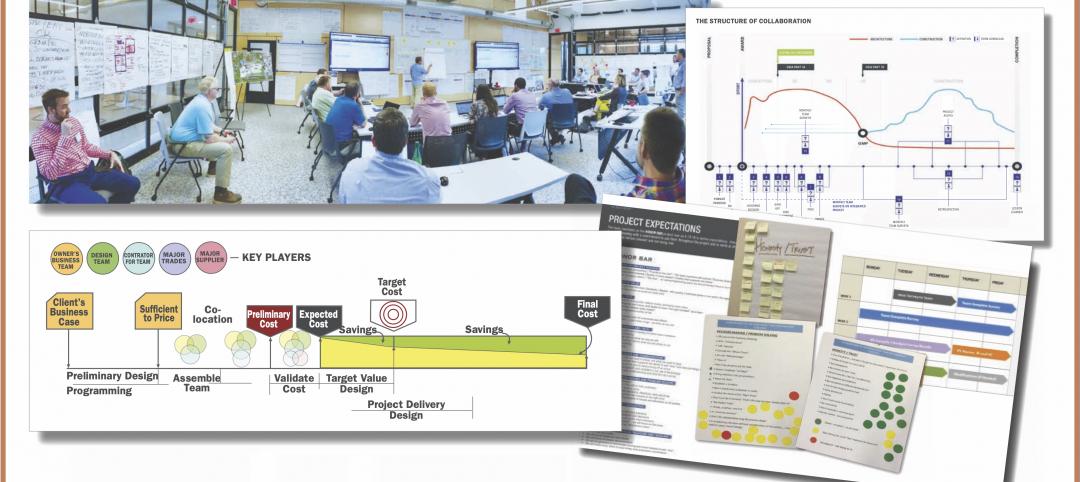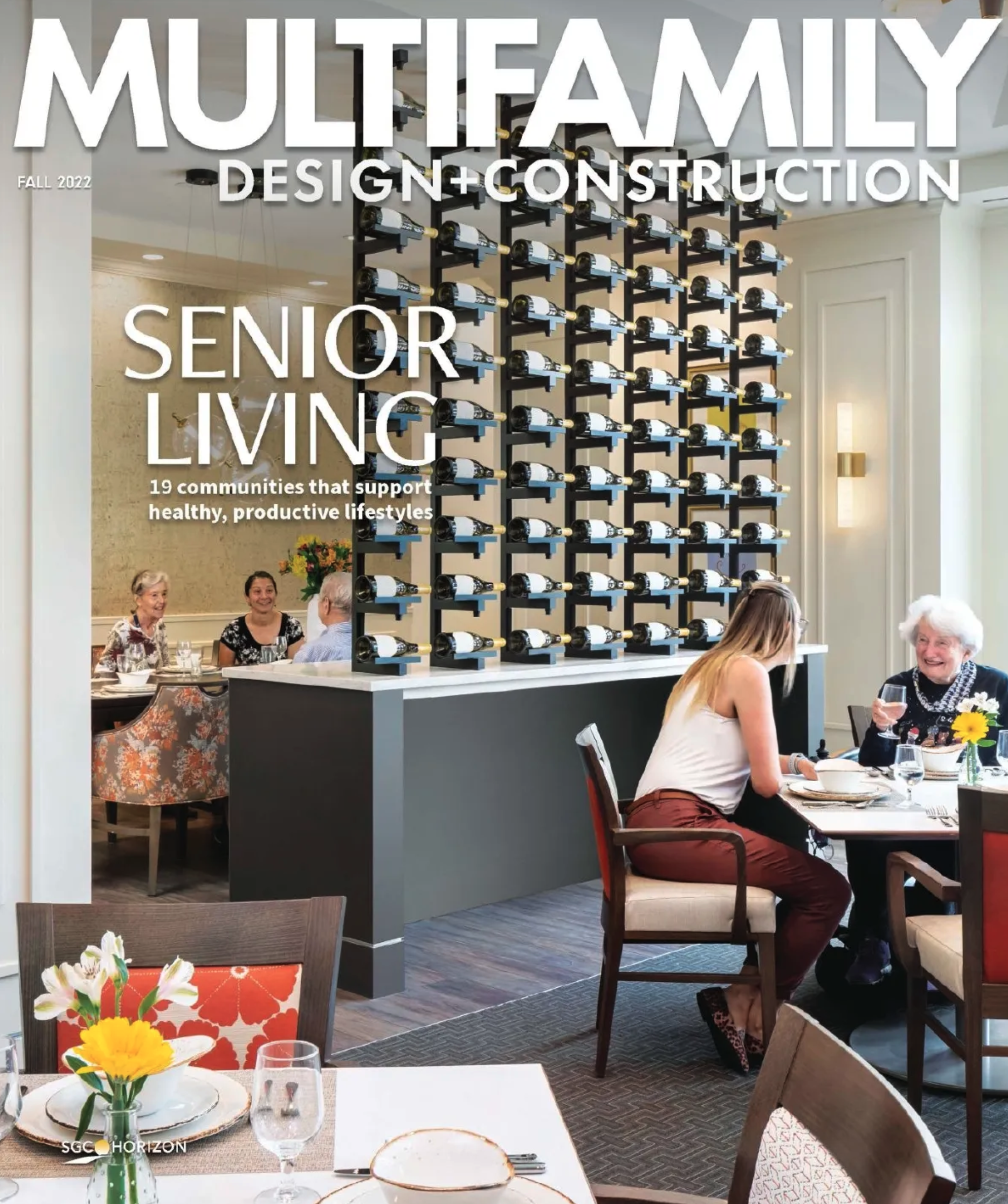More than two decades into the building information modeling movement, AEC firms are still discovering ways to utilize BIM/VDC tools more effectively. One major current area of focus is how to cut waste in the BIM implementation process.
Inefficient virtual coordination meetings, cumbersome BIM files, and a “rush to model” mentality are just some of the profit-eating miscues that are commonplace in the AEC industry.
We reached out to several BIM/VDC power users for their top tips for eliminating waste in BIM/VDC workflows. Here’s what they said:
1. Recognize the importance of ‘tribal knowledge’
Many large, corporate AEC firms operate their BIM-driven projects like a manufacturing production line, with staff assigned to specific roles—design specialists, production experts, and construction administration specialists, all of whom move from project to project as they finish their piece of the BIM puzzle.
While efficient in theory, this Henry Fordish workflow model ultimately leads to waste and added costs, says Thom Chuparkoff, AIA, LEED AP, Associate with Populous. The problem, he says, lies in the turnover of staff during the transitions from design to documentation. At each transition, as certain staff members exit the project and others enter, the design team loses a bit of its “tribal knowledge”—its sense of knowing where a project came from and where it’s going, says Chuparkoff. Consistency of the team throughout the design and documentation phases is absolutely critical, he adds.

By employing basic process-mapping techniques at the outset of projects, Building Teams can reduce the amount of BIM modeling required on a project and develop models that offer increased value for the team and the client, says John Haymaker, PhD, AIA, LEED AP, Director of Research with Perkins+Will. Illustration: John Haymaker, Georgia Institute of Technology
“It’s troublesome to have, say, five people on the production team, none of whom had anything to do with the design,” says Chuparkoff. “They’re scratching their heads wondering why something was done the way it was. With construction schedules getting shorter, design teams don’t have time to go back and try to figure out what another team member was thinking.”
2. Master the art of the BIM coordination meeting
BIM/VDC tools are great, but if you can’t run efficient, productive coordination meetings, the Building Team will never realize the benefits of true BIM coordination. Gensler Project Architect and BIM/VDC expert Jared Krieger, AIA, LEED AP, recommends the following tips for making the most of virtual coordination meetings:
Practice and prepare. It takes skill to be able to navigate the project model and have the correct model views loaded and visibility settings adjusted for a meeting. Make the most of everyone’s time by allocating at least 15 minutes prior to each coordination meeting for one team member to load the model and specific views.
Assign a “designated driver,” someone who knows the model and is savvy about the software platform. Models can be cumbersome to navigate. Suffering through an inexperienced person trying desperately to steer the model will absolutely kill the momentum and productivity of the meeting.
“We often bypass conceptual 3D modeling software by encouraging the use of other mediums, such as clay and digital sketch models.”
—Thom Chuparkoff, AIA, LEED AP
Consider splitting meetings. Keep meetings focused on small components of the project, and include only the team members directly involved. Consider splitting meetings by profession. For example, meet with the structural engineer first to review structural-specific coordination. Then, have some overlap time with MEP and structural for common coordination. Finish the meeting with MEP coordination.
Use meeting notes to stay focused. Open action items and homework from the previous meeting should be the basis for discussion in your next meeting. Use this structure to keep your team on track, and resolve open coordination issues before moving on to new items.
3. Avoid double modeling whenever you can
Even with all the high-tech design and sketching tools available to designers, Chuparkoff advocates for a pen-and-paper approach to working with clients on early design concepts. He argues that firms allocate too much of their precious resources to creating overly complex 3D conceptual models, which then have to be painstakingly re-created in a BIM environment.
“At some firms, people will spend 40 hours or more building three different project models in SketchUp,” he says. “You don’t need three fully baked ideas, fully modeled, to present to the client. You need five or six good ideas, and not necessarily modeled. We often bypass conceptual 3D modeling software by encouraging the use of other mediums, such as clay and digital sketch models, early on to develop and refine ideas to the point where they can be modeled in BIM for the client one time. Before you get into the hard-line modeling, try to vet as much as you can the good old-fashioned way.”
4. Map your processes
AEC professionals have been trained to jump right in and start building the model. But this “rush to model” mentality often leads to inefficiencies, waste, and less-than-ideal models, says John Haymaker, PhD, AIA, LEED AP, Director of Research with Perkins+Will.
Haymaker, Assistant Professor of Architecture and Building Construction at Georgia Tech, recommends the use of process-mapping techniques—including value stream mapping and business process modeling—at the project outset to identify the decisions that need to be made during the design process, as well as the processes required to make those decisions. When done well, process mapping can help reduce the amount of BIM modeling required on a project and also lead to models that offer increased value for the team and the client, says Haymaker.
“For example, if an architect, mechanical engineer, and contractor can get together to map out their process for performing preliminary energy and cost analysis, the architect may realize that they only need to model spaces and exterior surfaces,” says Haymaker. “This would greatly simplify their modeling effort, and potentially eliminate useless or inaccurate data.”
5. Divvy up the model to avoid unwieldy file sizes
Four years into the Tysons Tower project in Tysons Corner, Va., Gensler’s Krieger has just one minor regret: not managing the size of the BIM file more effectively. “Our model is pretty big, and even with great computers, it can become a bit of a bear at times when all the pieces are loaded in,” he says.
Working with a central BIM model has its benefits—notably, having a single repository for all project information. But on large, complex projects, BIM files can become ponderous, resulting in longer load times during virtual coordination meetings.
Splitting the model into chunks is one approach to managing the file size. “We try to think of logical pieces to keep as separate models,” says Krieger. “For example, if you have a tall building with a podium, you can keep the tower and podium as separate models and reference them into each other as needed. Or, on a building project with a complicated skin, you can keep the curtain wall as a separate model. The earlier you plan the split the better.”
Krieger also advises Building Teams to take note of the file size of BIM object families used on projects. Complicated projects can incorporate more than a thousand families, and some sets can exceed 10 megabytes in size. “We are very careful about how complicated and large the families can get,” he says.
6. Make sure someone ‘owns’ your companywide BIM/VDC standard
Given the rapid pace of change and innovation in the BIM/VDC software industry, it is imperative that AEC firms designate an in-house power user to maintain and update the company BIM/VDC standard.
“These tools are constantly evolving, and the company standard needs to evolve with them,” says Adam Lasota, Junior Architect with Rietveld Architects, New York. “Newer functions and features can make company standards obsolete, so it’s a matter of productivity.”
7. Create a simple BIM execution plan—and stick to it
Setting expectations and staying organized can be addressed through a simple, straightforward BIM execution plan that covers everything from schedule and roles to model sharing and level of development.
“It’s absolutely worth the effort,” says Gensler’s Krieger, referring to the firm’s work setting up an execution plan for Tysons Tower. “All the time we spent setting up views, sheet templates, and detail organization in the beginning is paying off in the construction administration process.”
When in the thick of a large, multi-year project, it’s easy for a team to stray from the original BIM execution plan. Fight that urge, because doing so can save thousands, perhaps millions, of dollars in avoided costs during construction.
“The biggest payoff has come from our team’s early commitment to have weekly BIM coordination sessions throughout the design process,” says Krieger. “It has resulted in a low number of RFIs and very few significant field coordination issues.”
Related Stories
AEC Tech | Apr 19, 2022
VDC maturity and the key to driving better, more predictable outcomes
While more stakeholders across the AEC value chain embrace the concept of virtual design and construction, what is driving the vastly different results that organizations achieve? The answer lies within an assessment of VDC maturity.
Healthcare Facilities | Apr 19, 2022
6 trends to watch in healthcare design
As the healthcare landscape continues to evolve, IMEG’s healthcare leaders from across the country are seeing several emerging trends that are poised to have wide-ranging impacts on facility design and construction. Following are six of the trends and strategies they expect to become more commonplace in 2022 and the years to come.
Energy-Efficient Design | Apr 19, 2022
A prefab second skin can make old apartments net zero
A German startup is offering a new way for old buildings to potentially reach net-zero status: adding a prefabricated second skin.
Concrete Technology | Apr 19, 2022
SGH’s Applied Science & Research Center achieves ISO 17025 accreditation for concrete testing procedures
Simpson Gumpertz & Heger’s (SGH) Applied Science & Research Center recently received ISO/IEC17025 accreditation from the American Association for Laboratory Accreditation (A2LA) for several concrete testing methods.
Senior Living Design | Apr 19, 2022
Affordable housing for L.A. veterans and low-income seniors built on former parking lot site
The Howard and Irene Levine Senior Community, designed by KFA Architecture for Mercy Housing of California, provides badly needed housing for Los Angeles veterans and low-income seniors
Sponsored | BD+C University Course | Apr 19, 2022
Multi-story building systems and selection criteria
This course outlines the attributes, functions, benefits, limits, and acoustic qualities of composite deck slabs. It reviews the three primary types of composite systems that represent the full range of long-span composite floor systems and examines the criteria for their selection, design, and engineering.
Building Team | Apr 18, 2022
Shive-Hattery Acquires WSM Architects
Shive-Hattery announces that it has acquired WSM Architects, Inc., a 13-person architecture firm in Tucson, Arizona.
University Buildings | Apr 18, 2022
SmithGroup to design new Univ. of Colorado Denver engineering, design, computing building
The University of Colorado Denver selected SmithGroup to design a new engineering, design, and computing building that will serve as anchor of new downtown innovation district.
Building Team | Apr 15, 2022
Frank Gehry to design his largest building yet for his hometown of Toronto
Famed architect Frank Gehry will design his largest building to date for his hometown of Toronto, Canada.
Healthcare Facilities | Apr 14, 2022
Healthcare construction veteran creates next-level IPD process for hospital projects
Can integrated project delivery work without incentives for building team members? Denton Wilson thinks so.