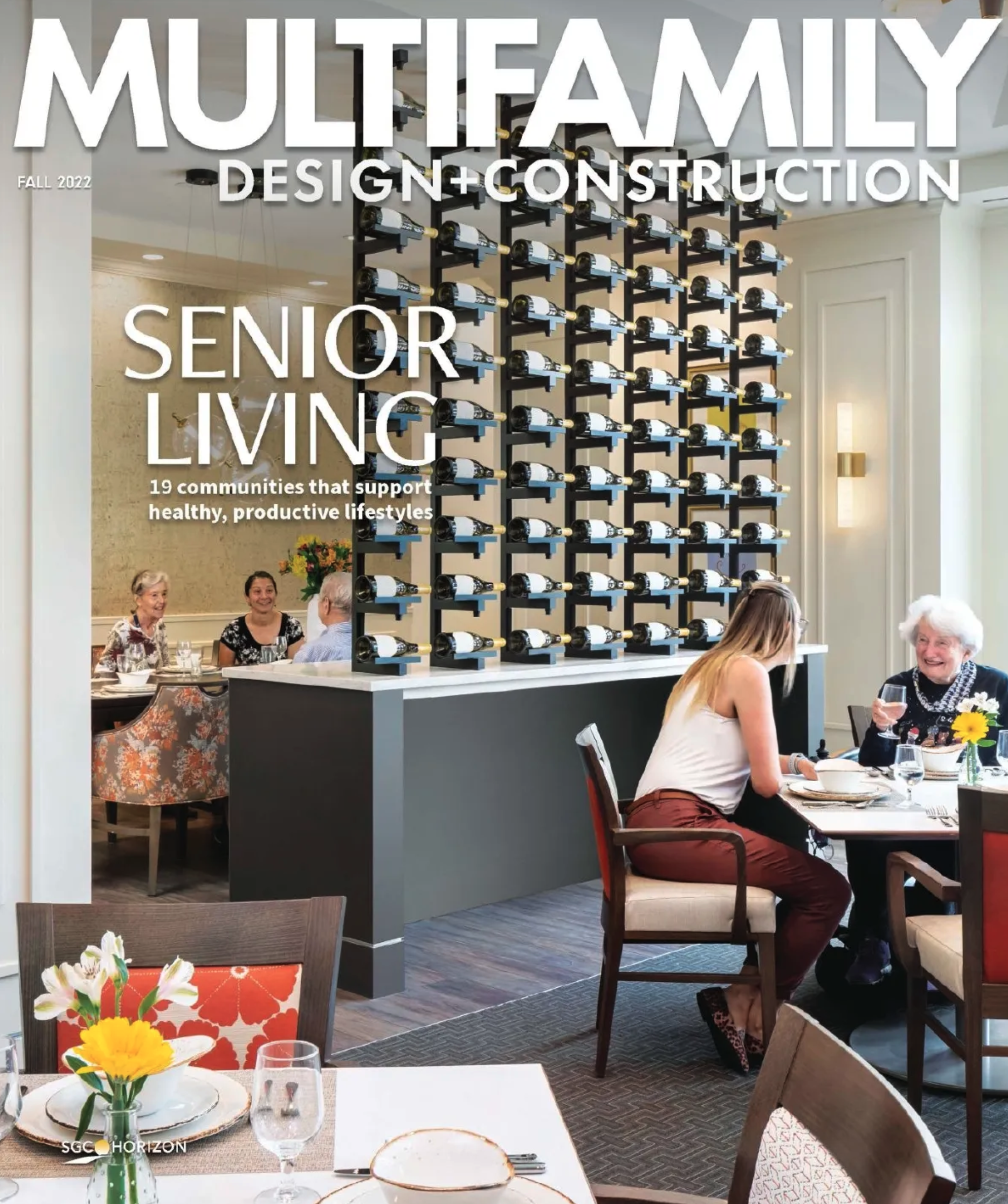In a world of advancing technology, virtual design is meant to look as real as a photograph but have the potential to tell a deeper, more meaningful story.
When well executed, renderings can be a powerful marketing tool. Increasingly, retailers such as IKEA, as well as real estate developers and architectural firms, are using photorealistic renderings—in lieu of photography—to market their products and services online.
The most important rule to follow when creating a rendering is to tell the right story. Who is your audience? What are you marketing? How can you best reach the audience through a rendering or computer-generated film? These questions need to be addressed before any computer wireframe or designs are put together.
What’s the real test of a great rendering? It’s photorealistic. It needs to look so similar to a photograph that it’s hard to tell what is real and what was designed on a computer.
5 tips for creating photorealistic renderings
1. Know the story you need to tell. Storytelling fundamentals—whether for books, movies, or branding—have not changed. The goal is to engage the audience and make them care about what you are saying. Understanding the client’s goals and expectations is the first step, and getting involved in planning meetings to understand the narrative is critical. The audience and the ideal tenant need to be established in order to frame the rendering.
Not everything can be accomplished in a conference room. Visit the project site to see what views the building will have (or has, if it is already built). Consider using a drone to capture aerial views and landscapes. Make sure to take into account the culture of the neighborhood. Site exploration will help the story resonate through the rendering.
2. Avoid a cookie-cutter approach. Having a process in place for rendering creation is important, but every project needs a clean slate to tell a specific story. Some firms make the mistake of having a template for what a condo tower or mixed-use development should look like. No design should be repeated. That’s when creativity, innovation, and the project’s unique story are lost.
3. Make it about more than digital design. A great rendering cannot be created from the mind of the digital artist alone. Consult with the architects, developers, and marketers to be a part of the strategy development and story creation processes. Architects understand that a rendering will sell their design. They can advise the digital artist on the building’s design and scale of the space. Developers understand how renderings tie into the overall brand strategy, and can help incorporate key points into the final artwork.
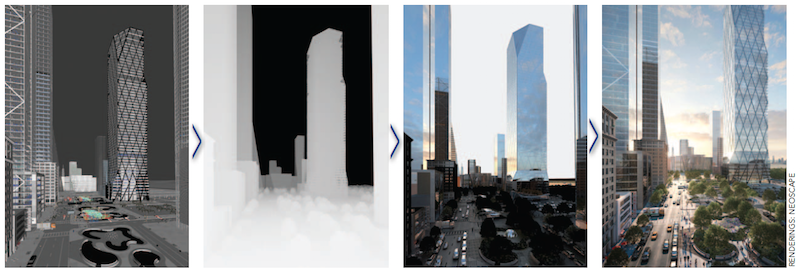 Rendering creation involves multiple steps: wire framing to help develop a good composition that tells an engaging story (far left); 3D render passes like Z depth (middle left) and reflection (middle right) to adjust the volume, hue, lighting, and reflectivity of elements; addition of details (people, sky) and color correction (far right).
Rendering creation involves multiple steps: wire framing to help develop a good composition that tells an engaging story (far left); 3D render passes like Z depth (middle left) and reflection (middle right) to adjust the volume, hue, lighting, and reflectivity of elements; addition of details (people, sky) and color correction (far right).
4. Add custom details. Composition, lighting, texture, color, time of day, angle of the sun or moon, even the choice of the lens for films, can make all the difference between a quality rendering and one that is truly lifelike.
Ask questions like, Will the building look better if presented in daylight, at dusk, or nighttime? Should the rendering incorporate people? If yes, what’s the demographic breakdown? For example, if you’re working on a rendering for an office building targeted at startup companies, the people in the rendering should not be wearing suits, and the workspaces should not include cubicles, but rather open, collaborative areas.
Going bold and adding the desired tenant’s name to the top of the building in a rendering can be the final piece to getting the company to sign the lease—as was the case with Yahoo at the 229 West 43rd Street project in Manhattan.
5. Experiment with new technology. As technology advances—especially real-time tools—people want new ways to tell their stories, or enhance a traditional experience. This is where virtual reality and augmented reality come into play.
In architecture and real estate development, virtual reality can provide depth and scale to renderings. Through the use of simple VR tools, such as Google Cardboard, a rendering can come to life. People can move through the space, under the impression that they have control. The rendering tells the story that the designer wants to tell and only allows certain views and spaces for exploration, but the user can decide where to turn and what to look at next. They make their own journey through the curated space.
The success or failure of project artwork doesn’t necessarily hinge on how photorealistic it is. Rather, it works best when the creator develops an effective, cohesive story that ties into the overall marketing strategy and delivers the brand’s narrative. That’s when the rendering comes to life in the viewer’s mind.
About the Author: Matthew Clarey is the New York office Art Director at Neoscape, a 20-year-old creative studio that specializes in artwork for the built environment. Clarey has worked as a 3D artist for more than a decade.
Related Stories
Mixed-Use | Jan 26, 2015
MVRDV designs twisty skyscraper to grace Vienna's skyline
The twist maximizes floor space and decreases the amount of shadows the building will cast on the surrounding area.
| Jan 21, 2015
Schneider Electric and Autodesk begin collaboration on building lifecycle management
Schneider Electric has announced the signature of a Memorandum of Understanding, which states that Schneider Electric and Autodesk plan to collaborate to enhance current practices for building lifecycle management based on BIM.
| Jan 8, 2015
Microsoft shutters classic clipart gallery: Reaction from a graphic designer
Microsoft shut down its tried-and-true clipart gallery, ridding the world not only of a trope of graphic design, but a nostalgic piece of digital design history, writes HDR's Dylan Coonrad.
| Jan 7, 2015
How you can help improve the way building information is shared
PDFs are the de facto format for digital construction documentation. Yet, there is no set standard for how to produce PDFs for a project, writes Skanska's Kyle Hughes.
| Dec 29, 2014
Startup Solarbox London turns phone booths into quick-charge stations [BD+C's 2014 Great Solutions Report]
About 8,000 of London’s famous red telephone boxes sit unused in warehouses, orphans of the digital age. Two entrepreneurs plan to convert them into charging stations for mobile devices. Their invention was named a 2014 Great Solution by the editors of Building Design+Construction.
| Dec 29, 2014
Hard hat equipped with smartglass technology could enhance job site management [BD+C's 2014 Great Solutions Report]
Smart Helmet is equipped with an array of cameras that provides 360-degree vision through its glass visor, even in low light. It was named a 2014 Great Solution by the editors of Building Design+Construction.
| Dec 29, 2014
New data-gathering tool for retail designers [BD+C's 2014 Great Solutions Report]
Beacon technology personalizes smartphone messaging, creating a new information resource for store designers. It was named a 2014 Great Solution by the editors of Building Design+Construction.
| Dec 29, 2014
Wearable job site management system allows contractors to handle deficiencies with subtle hand and finger gestures [BD+C's 2014 Great Solutions Report]
Technology combines a smartglass visual device with a motion-sensing armband to simplify field management work. The innovation was named a 2014 Great Solution by the editors of Building Design+Construction.
| Dec 29, 2014
14 great solutions for the commercial construction market
Ideas are cheap. Solutions are what count. The latest installment in BD+C's Great Solutions series presents 14 ways AEC professionals, entrepreneurs, and other clever folk have overcome what seemed to be insoluble problems—from how to make bricks out of agricultural waste, to a new way to keep hospitals running clean during construction.
| Dec 29, 2014
HealthSpot station merges personalized healthcare with videoconferencing [BD+C's 2014 Great Solutions Report]
The HealthSpot station is an 8x5-foot, ADA-compliant mobile kiosk that lets patients access a network of board-certified physicians through interactive videoconferencing and medical devices. It was named a 2014 Great Solution by the editors of Building Design+Construction.