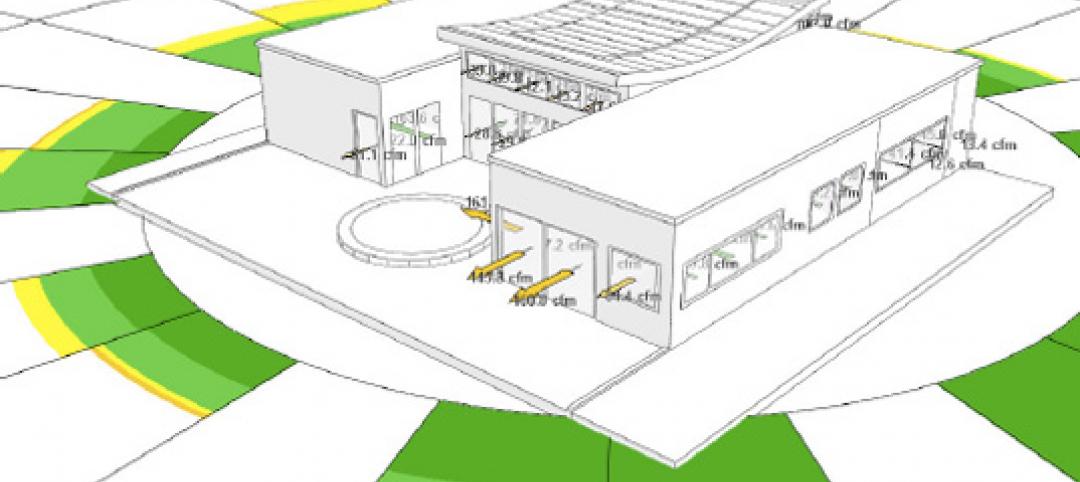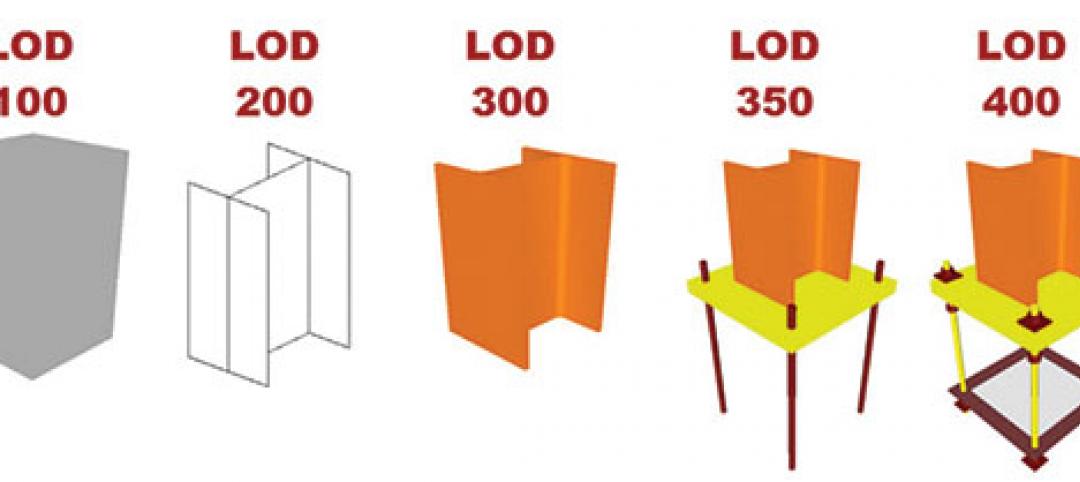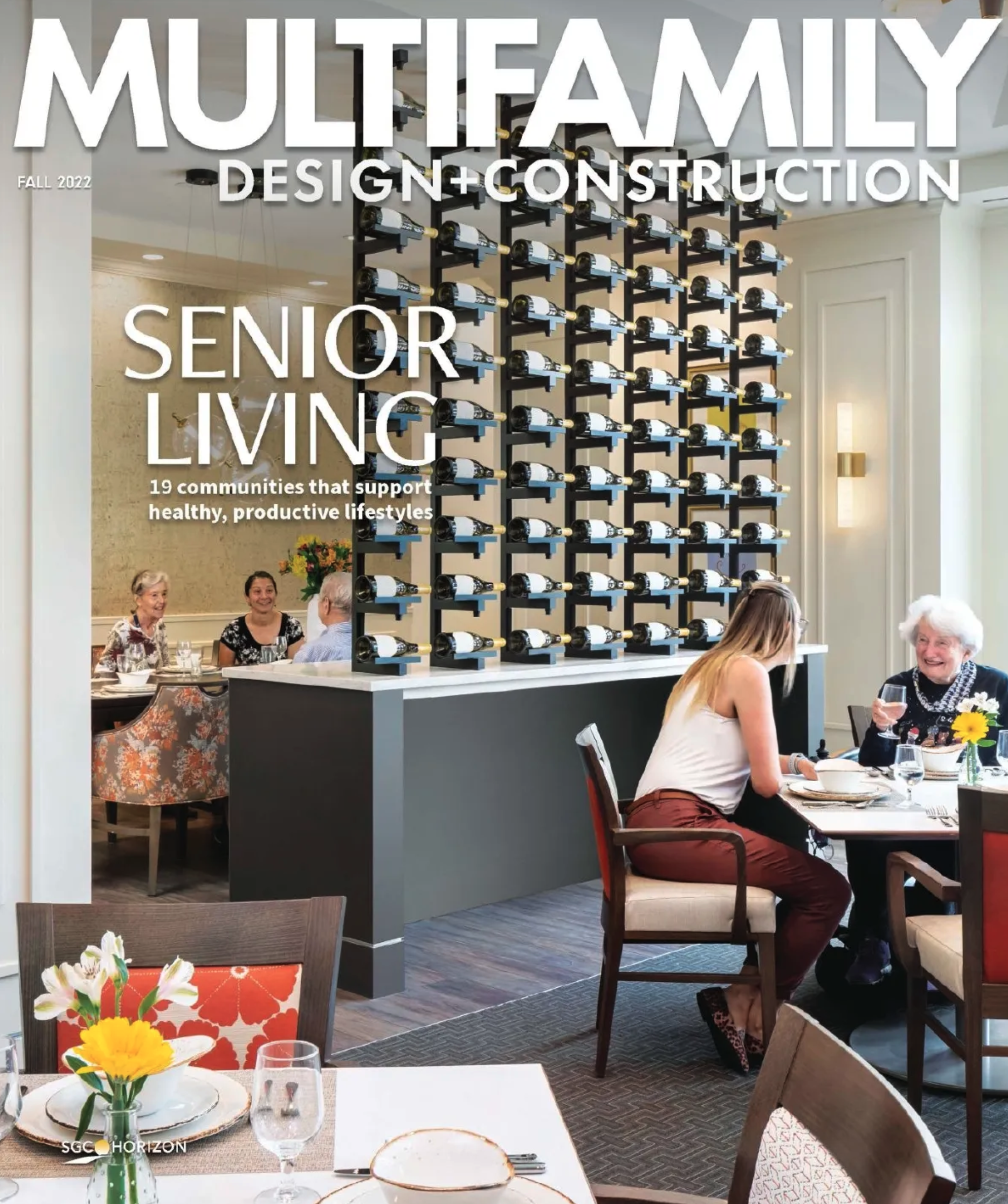When it comes to rugged mobile devices for the AEC market, the story lately has had less to do with the hardware itself and more with the deluge of hardened and weather-resistant cases, bags, and accessories to hit the market.
Sure, companies like Motion Computing, Panasonic, Trimble, and even Caterpillar (read our review of Cat's new rugged phone) continue to manufacture ruggedness-built-in tablets and smartphones. But many AEC firms are choosing to go with less costly consumer-grade mobile devices (iPad, iPhone, Galaxy, etc.) hardened with third-party accessories.
“From my perspective, rugged means heavy and slow,” says Peter Rumpf, Integrated Construction Manager with Mortenson Construction, and a BD+C “40 Under 40” honoree (class of 2012). “Our strategy is to treat the mobile device as a consumable and let the end user protect their device as they see fit.”
To find out which cases and accessories are popular among AEC professionals, we reached out to several BD+C readers with expertise in computer hardware. Here’s what they recommend (with some editors’ favorites mixed in):
1. OtterBox Defender Series iPad case
A mainstay in the rugged mobile device market, the Defender Series iPad case uses a multi-layer approach to protect tablets from bumps, shocks, drops, and dust (but not water) intrusion. An inner, two-piece polycarbonate shell has a foam interior for shock absorption, and a silicone outer layer absorbs impact from bumps and shocks. The textured exterior offers enhanced grip, and a built-in screen protector prevents scratches, smudges, and fingerprints. The integrated shield stand acts as a protective cover and doubles as a kickstand for typing or viewing. $89.95
Why BD+C reader Jarrod Krug recommends it: “Several customers have told us that they run Autodesk BIM 360 Field on iPads in these OtterBox cases—collectively on hundreds of devices at dozens of job sites—and they have performed in the worst of environments, with little or no issues.” —Jarrod Krug, BIM 360 Industry Marketing Manager, Autodesk
OtterBox | www.otterbox.com
2. Pelican ProGear Vault Series for the iPad Air and iPad mini
Designed for the military, law enforcement, and fire services industries, the Pelican ProGear Vault Series for the iPad Air and iPad mini is engineered with an elastomeric copolymer interior that absorbs impact forces, even drops from up to four feet. The case features an ingress protection rating of 54 for safeguarding against extreme elements, such as wind-driven rain, dust, dirt, snow, and sand. Optical-grade Dragontrail glass on the rear camera offers maximum clarity without sacrificing protection. $99.95 ($79.95 for iPad mini version)
Why we recommend it: The Pelican provides the ruggedness required for almost any job site with some nice performance features like a nifty hinged cover that doubles as a stand and a water-resistant membrane that protects the microphone and speakers without sacrificing voice quality.
Pelican Products | www.pelicanprogear.com
3. OtterBox Utility Series Latch II carrying case
The Utility Series Latch II carrying case comes with a versatile set of straps for multiple carrying, tethering, and display options—including palm grip, over-the-shoulder sling, and desktop stand. Designed for Defender Series tablet cases, the Latch II works with most 10-inch tablets. An optional accessory bag comes with a leg strap, S-biner, and neck strap, and doubles as a tablet stand. $39.95 ($49.95 with accessory bag)
Why BD+C reader Megan Looby recommends it: “This product is great because it has a long strap that allows you to wear your tablet across your body while in the field, leaving your hands free. On a recent job, almost all the subs used them to protect their iPads, which were used extensively for accessing drawings and specs in the field.” — Megan Looby, Project Manager, CBRE Healthcare
OtterBox | www.otterbox.com
4. Trident Kraken A.M.S Series case for the iPhone 5
Mention the term “rugged” and often what comes to mind is “bulky,” “heavy,” or “sluggish.” Sure, that smartphone can take a beating, but good luck stuffing it in your pocket. The re-engineered Kraken A.M.S Series case for the iPhone 5 and 5s is designed to provide the best of both worlds: impact and weather protection in a slim, ergonomic package. The case is 20% thinner than its predecessor, yet still meets the MIL-STD-810F standard for performance and durability in harsh environments. $49.95
Why we recommend it: It offers the protection of a heavy-duty case in a wrap not much thicker than light-duty cases. It comes equipped with a handy media stand that can be switched out with accessories geared for fieldwork, like a belt clip, windshield mount, and universal mount.
Trident Case | www.tridentcase.com
5. iBackFlip Somersault case
The iBackFlip Somersault has become popular among AEC professionals for its dual functionality—the backpack doubles as a hands-free mobile workstation. Flip the carrying case from back to front, unzip the pouch, and you’re ready to work on your tablet device. Adjustable straps keep the tablet at an ideal angle for the user. The straps can be disengaged and the case flipped 180 degrees for use on a desktop or other flat surface. $89.95
Why we recommend it: While not rugged, the Somersault gets our vote for its blend of convenience, functionality, and portability. The durable, water-resistant bag provides quick, on-the-go access to almost any tablet device (even small laptops like the 13-inch MacBook Air) and features pockets, utility hooks, stylus holders, and other storage and performance goodies.
BackFlip Studios | http://ibackflip.com
Related Stories
| Dec 28, 2014
AIA course: Enhancing interior comfort while improving overall building efficacy
Providing more comfortable conditions to building occupants has become a top priority in today’s interior designs. This course is worth 1.0 AIA LU/HSW.
| Dec 28, 2014
6 trends steering today's college residence halls
University students want more in a residence hall than just a place to sleep. They want a space that reflects their style of living and learning.
| Dec 28, 2014
Using energy modeling to increase project value [AIA course]
This course, worth 1.0 AIA LU/HSW, explores how to increase project value through energy modeling, as well as how to conduct quick payback and net present value studies to identify which energy strategies are most viable for the project.
| Dec 28, 2014
The lowdown on LODs: Bringing clarity to BIM
These days, BIM is par for the course across most facets of design. But a lot of the conversation surrounding BIM still lacks clarity due to ambiguous terminology, a lack of clear-cut guiding illustrations, and widely varying implementation, writes GS&P's John Scannell.
| Dec 28, 2014
The future of airport terminal design: destination status, five-star amenities, stress-free travel
Taking a cue from the hospitality industry, airport executives are seeking to make their facilities feel more like destinations, writes HOK's Richard Gammon.
| Dec 28, 2014
10 key design interventions for a healthier, happier, and more productive workplace
Numerous studies and mountains of evidence confirm what common sense has long suggested: healthy, happier workers are more productive, more likely to collaborate with colleagues, and more likely to innovate in ways that benefit the bottom line, writes Gensler's Kirsten Ritchie.
| Dec 28, 2014
7 fresh retail design strategies
Generic ‘boxes’ and indifferent service won’t cut it with today’s savvy shoppers. Retailers are seeking a technology-rich-but-handmade vibe, plus greater speed to market and adaptability.
| Dec 28, 2014
Workplace design trends: Make way for the Millennials
Driven by changing work styles, mobile technology, and the growing presence of Millennials, today’s workplaces are changing, mostly for the better. We examine the top office design trends.
| Dec 28, 2014
AIA: Commercial glass façade and door systems
When it comes to selecting fenestration systems—particularly glass facades and door systems—a number of factors come into play, requiring a thorough evaluation of a project’s individual requirements.
| Dec 28, 2014
10 essential habits of successful architects
Want to take the next step as a design processional? John Gresko, Senior Project Architect with HDR, explores the traits that many great architects possess.